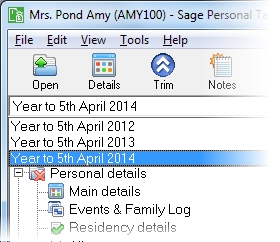Gains on foreign life insurance policies
This section includes the following tabs. Click on a heading to find out more about the boxes on each tab.
| Option | Description |
|---|---|
| Policy number | The number of the qualifying or non-qualifying policy. This number does not appear on the tax return - it only appears on the Annual Data Navigator. |
| Company name | The company responsible for the policy. This does not appear on the tax return - it only appears on the Annual Data Navigator. You must enter the required details in the box. |
| Date purchased | Enter when the policy was purchased. |
| Option | Description |
|---|---|
| Surrender type |
Choose one of the these options.
|
| Surrender details | This section is only available if you selected Partial or Total as the Surrender type. |
| Date of surrender |
Enter when the surrender of the policy occurred. If the surrender was partial then the gain is treated as income arising on the day before the next anniversary of the purchase date of the policy. This date must fall within the current tax year. If the surrender was total then the date of surrender must fall within the currently selected tax year. |
| Surrender value | The value of the surrender of the policy. |
| Premiums paid this year | The premium that the client paid for the policy during the currently selected tax year. |
| Notional allowance this year | At the end of each policy year the policy attracts a notional allowance of 5% of the premium then paid under the policy. This amount therefore defaults to 5% of the figure that you entered in the Premium paid this year box. |
Use this page to enter details about the client's policy prior to the date shown. This page is only available if you selected Partial or Total in the Surrender type options box on the Year Details page.
| Option | Description |
|---|---|
| Last chargeable event (LCE) | The date on which the last chargeable event on the policy occurred. |
| Total premiums paid | The total amount of all the premiums that the client paid for the policy prior to the date shown at the top of the page. This is deducted from the Taxable gain amount on the Taxable Gain page when you click Calculate Gain. |
| Total benefits withdrawn | The total amount of all benefits (money or anything of value) that have been withdrawn prior to the date shown at the top of the page. This is added to the Taxable gain amount on the Taxable Gain page when you click Calculate Gain. |
| Benefits withdrawn since LCE | The total amount of all benefits (money or anything of value) that have been withdrawn since the date of the Last chargeable event. |
| Total notional allowance | At the end of each policy year the policy attracts a notional allowance of 5% of the premium then paid under the policy. Enter the total amount of notional allowance that the policy has attracted prior to the date shown at the top of the page. |
| Notional allowance since LCE | At the end of each policy year the policy attracts a notional allowance of 5% of the premium then paid under the policy. Enter the total amount of notional allowance that the policy has attracted since the date of the Last chargeable event. |
| Total chargeable gains from previous periods | Enter the total amount of chargeable gains that have arisen from the policy prior to the date shown at the top of the page. This is deducted from the Taxable gain amount on the Taxable Gain page when you click Calculate Gain. |
This page is only available if you selected Partial or Total in the Surrender type options box on the Year Details page.
| Option | Description |
|---|---|
| Number of years | This is the number of complete years since each insurance was made or the number of complete years since the last part withdrawal, loan, part sale or gift. It is defaulted when you click Calculate Gain. |
| Notional tax | This is the total amount of Notional tax that has been charged on the policy. It is defaulted when you click Calculate Gain. This box is only available if the Gain is treated as having borne tax box is ticked. |
| Taxable gain | This is the total amount of gain from the policy that is chargeable to tax. It is defaulted when you click Calculate Gain. |
| Deficiency relief | Enter the amount of deficiency relief. This arises if the result of a Total surrender is a negative amount and the client has included an amount for 'gains which arose on part surrenders in previous years or on your insurer making a loan or on sales or gift of part of a policy'. This box is only available if the selected Surrender type on the Year Details page is Total. Deficiency relief reduces the client's liability to tax at the higher rate. |
| Gain is treated as having borne tax | Select this check box if the gain that the client has made has been treated as taxable income. This is usually only the case if the client is taxable at the higher rate of tax or if they qualify for age-related allowances. The Notional tax box is only available if this box is ticked. |
| No. of years non-resident | Enter the total number of years for which the client was considered to be non-resident. This box is only available if the selected Surrender type on the Year Details page is Total. |
| Reduction for non-residency | Enter the total amount that will be reduced from the taxable gain on the surrender because the client was non-resident. This amount is automatically deducted from the Taxable gain amount when you click Calculate Gain. This box is only available if the selected Surrender type on the Year Details page is Total. |
| Calculate gain | Click this button to calculate the total amount of Taxable gain for the policy. |
| Update all tax years | Select this check box and then click Calculate Gain to re-calculate the existing gain data for this policy in all tax years for which it exists. |
This page is available when details about a partial surrender event have been entered for the policy in an earlier tax year.
All of the figures on this page have been brought forward from the previous tax year, which is named at the top of the page.
| Option | Description |
|---|---|
| Total premiums paid | The total of all the premiums that the client paid for the policy. |
| Total benefits withdrawn | The total amount of all benefits (money or anything of value) that were withdrawn. |
| Benefits withdrawn since last chargeable event (LCE) | The total amount of all benefits (money or anything of value) that were withdrawn since the date of the Last chargeable event. |
| Total notional allowance accrued | The total amount of notional allowance that the policy attracted. |
| Notional allowance accrued since LCE | The total amount of notional allowance that the policy attracted since the date of the Last chargeable event. |
| Total chargeable gains | The total amount of chargeable gains that arose from the policy. |
This page displays full details about the history of the surrender event. You cannot change any of those details on this page.
| Option | Description |
|---|---|
| Year | The tax year in which the particular event occurred. All of the details that are displayed in a particular row on the Event History page apply to the year that is shown at the start of that row. |
| Part surrender | The value of the partial surrender of the policy. |
| Total surrender | The value of the total surrender of the policy. |
| Benefits BF since LCE | The total amount of all benefits (money or anything of value) that have been withdrawn since the date of the last chargeable event. |
| Premiums paid | The total of all the premiums that the client paid for the policy. |
| Premiums BF | The total amount of all the premiums that the client paid for the policy. |
| Notional Allowance | The total amount of Notional Allowance. |
| Total N.A. BF | The total amount of notional allowance that the policy has attracted. |
| N.A. BF since LCE | The total amount of notional allowance that the policy attracted since the date of the Last chargeable event. |
| Taxable gain | The total amount of gain from the policy that is chargeable to tax. |
| Deficiency relief |
The total amount of deficiency relief, which arises if the result of a total surrender is a negative amount and the client has included an amount for 'gains which arose on part surrenders in previous years or on your insurer making a loan or on sales or gift of part of a policy'. Deficiency relief reduces the client's liability to tax at the higher rate. If a policy has been issued, added to, or assigned, on or after 3 March 2004 corresponding deficiency relief is only available where the claimant was the person chargeable on the earlier gain(s). |
These details are used in the Income section of the tax return.
| Option | Description |
|---|---|
| Number of years | This is the number of complete years since each insurance was made or the number of complete years since the last part withdrawal, loan, part sale or gift. |
| Notional tax | This is the total amount of Notional tax that has been charged on the policy. |
| Taxable gain | This is the total amount of gain from the policy that is chargeable to tax. |
| Deficiency relief | The total amount of deficiency relief, which arises if the result of a Total surrender is a negative amount and the client has included an amount for 'gains which arose on part surrenders in previous years or on your insurer making a loan or on sales or gift of part of a policy'. Deficiency relief reduces the client's liability to tax at the higher rate. |
| Gain is treated as having borne tax | This check box is selected if the gain that the client has made has been treated as taxable income. This is usually only the case if the client is taxable at the higher rate of tax or if they qualify for age-related allowances. |
How do I get here?
Foreign > Gains on foreign life insurance policies
What's this page about?
Use this form to enter details about gains made on foreign life insurance policies.
Enter details about UK life insurance policies in the Gains on UK life insurance policies window.
Gains on foreign life insurance policies are taxed as savings and investment income (formerly under Schedule D, Case VI).
The tax year that you are entering details for is shown at the top of the data entry page. If you want to change the tax year, you should select a new date from the drop-down list at the top of the navigator.
-
Auto calc - If you tick this option, the calculations will be automatically completed for you where possible. If you untick this box you will see a new tab appear called Summary.
Note: Not all data-entry forms have an Auto calc option.
- Estimated - Tick this box to indicate that the figures you've used are estimated. This will then show on the item in the navigator, and at the higher level folder in the navigator by showing a small e.
- Complete - Tick this to indicate that the form is complete. A green tick will appear on the item in the navigator and at the higher level folder in the navigator.
If you want to close the page without saving any of your changes, you can click Cancel. If you were adding new details, then nothing will be saved. If you were editing an existing item then the page will close, reverting to your previously saved details.